Mastering Table Management in Poshier: Adding Areas to Your Restaurant
- Philip Fu
- Apr 20, 2025
- 1 min read
Updated: Apr 21, 2025
Welcome to our tutorial on Poshier's table management features! In this video, Stephen will guide you through the process of adding additional areas to your restaurant in Poshier, such as patios, gardens, upper levels, and mezzanines.
Learn how to:
Navigate to the dine-in section and enter edit mode
Move, resize, and manage your tables
Create new areas with custom symbols
Add tables in each area and customize their settings
Whether you're looking to optimize your seating arrangements or enhance your restaurant's layout, this tutorial will provide you with all the essential tips to get started.
Don't forget to download Poshier POS from the App Store and give it a try!
If you found this video helpful, please like, share, and subscribe for more tutorials. Thanks for watching, and we’ll see you in the next video!

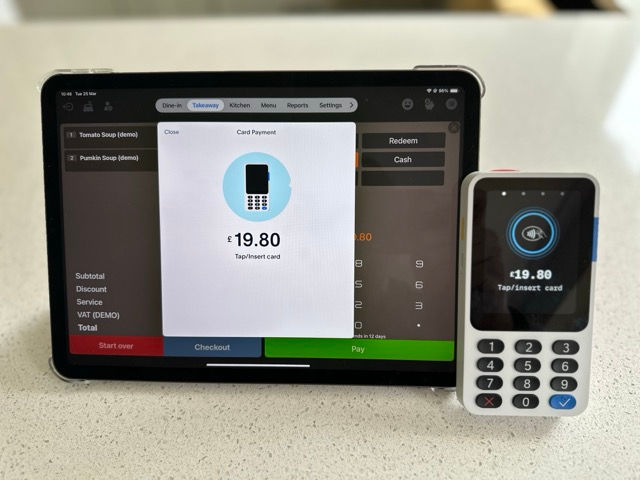
Comments